In Mac OS X, what API do I need to call in order to place a window over not only the entire screen, but the menu bar and dock as well? Also, is it possible to effectively "lock" the screen into this position, disabling Mission Control, launchpad, etc.?
I have tried the following code within the App Delegate's implementation file:
- (void)awakeFromNib {
@try {
NSApplicationPresentationOptions options = NSApplicationPresentationDisableForceQuit + NSApplicationPresentationDisableHideApplication + NSApplicationPresentationDisableProcessSwitching + NSApplicationPresentationHideDock + NSApplicationPresentationHideMenuBar + NSApplicationPresentationFullScreen;
[NSApp setPresentationOptions:options];
NSLog(@"Set presentation options");
}
@catch (NSException *exception) {
NSLog(@"Error. Invalid options");
}
}
NSLog reads "Set presentation options", but nothing else happens. Any tips?