I am struggling to Android layout animation. The image below tells what I want to do:
There are 3 rows in a layout. Row1 is is at the top, row2 and row3 at the bottom of the layout.
When user clicks row1, row2 will move to the position below row1.
(1) Should I do it with AbsoluteLayout(Which contains the rows) with translation animation?
(2) Is it any other better way? It is not easy to handle the child layout in AbsoluteLayout.