I am really liking having all of my view's laid out in the Storyboard but there are times when I will have a view that is shown based on a button that is generated by code so there will be no Segue reference - it will be totally disconnected in the Storyboard. I would still like to design it in the storyboard though so I can have a nice overview of all my screens.
Is it possible for me to load the XIB (or whatever it is in a storyboard) designed in the storyboard when a UIViewControler is loaded?