I have the following UI presented when my ListView is empty:
Now, I want that when the user will press this "New Reminder" layout, it'll change to a "highlighted" state (with the blue focus background in ICS and the yellow color in GB)
The layout is clickable and the onClick method is called, but there is no indication for the user while he press his finger down.
I tried setting focusable to true, but it didn't do the trick.
What can I do to give any view the default "pressed" effect?
Thank you!