Hi stack overflow users.
Error description:
For a mini project I have decided to use the portaudio library (I use Windows 7 64-bit and C++): http://portaudio.com/
Before even using the library I had to build a .DLL file in another Visual Studio Project and then link the output to my own visual studio 2010 project (32-bit). I tried to use this simple piece of code:
#include <iostream>
#include <portaudio.h>
using namespace std;
void main()
{
cout << "Hello World!" << endl; cout << "Welcome to C++ Programming" << endl; }
I get this error message: fatal error C1083: Cannot open include file: 'portaudio.h': No such file or directory
I personally don't think it is the creation of the .DLL that is the issue but more a linking issue.
My attempt:
First of all I have attempted to follow this guide: http://portaudio.com/docs/v19-doxydocs/compile_windows.html
By following this guide, I got a compiled .DLL and .Lib files inside the release folder(Image 1):
Afterwards I try to link my visual studio 2010 with portaudio_x86.lib and include the directory where it is located (The output folder of the .DLL creation)(Image 2 and 3)
I myself have very poor experience with using external libraries and even less experience when compiling them yourself. I have only a little experience with previous programming, so I am pretty sure it is just me missing something vital.