The permssion issue (mentioned for .pydevproject in "How to persist PYTHONPATH setting of an Eclipse Pydev project?") can easily happen in a DropBox settings when used by multiple users.
See for instance "How to fix Drop Box permissions issues in 10.5" (if you are on a Mac, but the general idea applies for other unix-like OS too)
The permanent fix to this problem is to add the proper ACL to the Drop Box folder.
To do that, open Terminal, and enter this command—note that you can’t just copy and paste it as is, as you need to replace the two occurrences of short_username with your user’s actual short username.
For that reason, I suggest copying this into TextEdit, editing it as needed, and then pasting it into Terminal.
chmod +a "short_username allow list,add_file,search,delete,add_subdirectory,delete_child,readattr,writeattr,readextattr,writeextattr,readsecurity,writesecurity,chown,file_inherit,directory_inherit" /Users/short_username/Public/Drop\ Box
After running this command, you should find that your Drop Box works as expected, and you have full rights to files that others leave for your use