I am measuring the duration of an event, and I would like to plot the duration, and time the event takes place in each observation day.
My dataset is the following
> str(question.stack)
'data.frame': 398 obs. of 6 variables:
$ id : Factor w/ 1 level "AA11": 1 1 1 1 1 1 1 1 1 1 ...
$ begin.recording : Factor w/ 1 level "8/15/2007": 1 1 1 1 1 1 1 1 1 1 ...
$ begin.of.episode: Factor w/ 111 levels "1/1/2009","1/11/2009",..: 86 86 86 87 88 90 90 96 96 103 ...
$ episode.day : int 12 12 12 13 14 15 15 17 17 18 ...
$ start.time : Factor w/ 383 levels "0:06:01","0:17:12",..: 324 15 18 179 269 320 379 281 287 298 ...
$ duration : num 278 14 1324 18 428 ...
I would like in the x axis the episode.day. The y axis should go from 00:00 to 23:59:59 (start.time). For example, for the second entry of the dataset, i would like a black bar starting at (x=12,y=10:55:12) till (x=12, y=11:09:12) denoting a 14 minute episode duration on day 12. An episode can span between more than 1 days.
Is this possible with R? If possible please only baseR solutions
Something similar is Plot dates on the x axis and time on the y axis with ggplot2 but not exactly what I am looking.
Many thanks