Possible Duplicate:
How to get pixel data from a UIImage (Cocoa Touch) or CGImage (Core Graphics)?
Get Pixel color of UIImage
I have a scenario in which the user can select a color from an image, for example the one below:
Depending on the tap location of the user on the image I need to extract the RGB and alpha value at that very point—or say, pixel. How do I accomplish this?