
 I have this layout for my header:
I have this layout for my header:
<LinearLayout xmlns:android="http://schemas.android.com/apk/res/android"
android:layout_width="fill_parent"
android:layout_height="fill_parent"
android:orientation="horizontal"
>
<Button android:id="@+id/home"
android:layout_width="0dp"
android:layout_height="wrap_content"
android:layout_weight="1"
android:text="Home"
android:background="@drawable/ic_menu"
android:textSize="11dp"
/>
<Button android:id="@+id/questions"
android:layout_width="0dp"
android:layout_height="wrap_content"
android:layout_weight="1"
android:text="Questions"
android:textSize="11dp"
android:background="@drawable/ic_menu"
android:layout_toRightOf="@+id/home" />
<Button android:id="@+id/businesses"
android:layout_width="0dp"
android:layout_height="wrap_content"
android:layout_weight="1"
android:textSize="11dp"
android:text="Businesses"
android:background="@drawable/ic_menu"
android:layout_toRightOf="@+id/questions"
/>
<Button android:id="@+id/learn"
android:layout_width="0dp"
android:layout_height="wrap_content"
android:layout_weight="1"
android:text="Learn"
android:textSize="11dp"
android:background="@drawable/ic_menu"
android:layout_toRightOf="@+id/businesses"
/>
</LinearLayout>
What I thought was that if I made the button backgrounds with images, then that would enable me to not have space between the buttons. Right now, the header buttons render nicely, but there is a thick whitespace background space between them. How could I get rid of that white space and make the space between them just 1px?
I just uploaded a photo of the emulator. See the 4 dark boxes on the top of the screen? That is the header with the spaces.
Thanks!