ARC stands for automatic reference counting.
I just upgraded my project to use ARC. Not all though. Just some.
How do I know?
ARC stands for automatic reference counting.
I just upgraded my project to use ARC. Not all though. Just some.
How do I know?
To see the default you have to check the target properties (Your Target -> Build Settings -> Apple LLVM Compiler - Language -> Objective-C Automatic Reference Counting)
Then you can change the setting for every .m file: Your Target -> Build Phases -> Compile sources -> you have a list of -m files and for each file a field "Compiler Flags". To disable arc for that file pass as flag -fno-objc-arc. To enable (if you have arc turned off by default) -fobjc-arc
EDIT: i added an image of a project..
Look for the -fno-objc-arc flag on the files in your target's Compile Sources build phase, as shown in this answer.
if at the source level, this question answers it: How do I know whether the compiler has ARC support enabled?
if at the build settings level, see -fobjc-arc or its inverse -fno-objc-arc. if not defined, defaults to off.