You can have two activity elements in the same manifest file, which have both the intent filter with action=MAIN and category=LAUNCHER. Further, you have also to use the attribute "android:taskAffinity" for both activity elements (see also here):
<application android:allowBackup="true"
android:icon="@drawable/main_icon"
android:label="@string/main_name"
android:theme="@style/AppTheme" >
<activity android:name="com.foobar.MyActivity2"
android:taskAffinity="com.foobar.MyActivity2"
android:icon="@drawable/icon1"
android:label="@string/name1" >
<intent-filter>
<action android:name="android.intent.action.MAIN" />
<category android:name="android.intent.category.LAUNCHER" />
</intent-filter>
</activity>
<activity android:name="com.foobar.MyActivity2"
android:taskAffinity="com.foobar.MyActivity2"
android:icon="@drawable/icon1"
android:label="@string/name2" >
<intent-filter>
<action android:name="android.intent.action.MAIN" />
<category android:name="android.intent.category.LAUNCHER" />
</intent-filter>
</activity>
</application>
When the APK file with this manifest is installed on a device, then it will create two icons on the homescreen. The titles of these icons will be taken from the attributes android:label, and the icons will be taken from the attributes android:icon. In the list of apps under "Settings | Apps" you will see the name & icon defined by the attributes of the application tag. When you choose "uninstall" for this entry in the list of apps, then both "apps" will be removed from the device.