In my app i need to add two fonts:
Insight_screen_Regular-e and Insight_screen_Bold-e
I have dragged and dropped them in the ttf formats to the Xcode project resources folder. In the application-info.plist file I have added the key "Fonts provided by application" to a new row and then added two items for added fonts.Then i built the project.
Yet i am unable to access these fonts from the xib files. What might be the reason. Thanks in advance.