I'm building the android application but I'm fed up while I'm designing my app every time I change even font size I will have to wait for re-installation is there any way to speed up this designing way? and also if I change the code every time I'll have to debug is there any way to speed up this task too?
My main question is if I navigated to 10 Activity and the changes are in 11 then I'll have to re-navigate every time I would be hectic. I can not move directly to the 11th activity coz I need some values from the previous activity and one more thing
something like on-web page we do just refresh that particular page and see changes
##Note: This question will help you a lot with this problem see here