After processing a file, I get a HTML string in which the image is set as
<img src="abc.001.png" width="135" height="29" alt="" style="margin-left:0pt; margin-top:0pt; position:absolute; z-index:-65536" />
The path of the image should not be modified because I have to choose the file item from a list. The image is in the same directory as the file. I load the HTML string using loadData/loadDataWithBaseURL, but the image isn't displayed. I only see its frame.
How can I fix this? And can I apply that solution in case I have many images which are indexed as .001.jpg, .002.png , etc... (all in a directory) ?
Update: Thanks, it works with loadUrl() statement no matter how I name the image. In fact I have to read and process the content before loading it in WebView. That's why I use loadDataWithBaseUrl() statement and get the trouble above. Here's my code in the test project to read and display the content of Test.html.
String res = "";
File file = new File(Environment.getExternalStorageDirectory()+"/Test.html");
try {
FileInputStream in = new FileInputStream(file);
if (in != null) {
BufferedReader buffreader = new BufferedReader(
new InputStreamReader(in));
String line;
while ((line = buffreader.readLine()) != null) {
res += line;
}
in.close();
}
} catch (Exception e) {
e.printStackTrace();
}
wv.loadDataWithBaseURL(null, res, "text/html", "utf-8", null);
//wv.loadUrl("file://"+Environment.getExternalStorageDirectory()+"/Test.html");
The statement in // works but that's not what I can do in my real project. I have a solution: after processing the content I have to save it in a temporary HTML file then load it, that file will be delete later. However, I'm still looking forward to a better solution :)