I have a rather hackish solution of my own, but I'd like to see other approaches, too. Of course, it would be nice if a variant of this code was added to xtable.
My solution consists of updating the rownames() and colnames() of the table. The row header goes into rownames()[1], and the column header goes into colnames()[1]. Several things have to be remembered:
- The number of columns in the resulting table is one larger if using row headers.
Hence, the
tabular environment must be created by the user.
- If a row header is added, the column header has to include an additional
&
- Do not sanitize or otherwise reformat row or column names after this operation
The add.crosstab.headers function takes care of everything. It can be applied to the result of an xtable() call. Some helper functions are needed, too.
macrify <- function(m, s, bs='\\') {
paste(bs, m, '{', s, '}', sep='')
}
boldify <- function(s) {
macrify('textbf', s)
}
add.crosstab.headers <- function(t, row.header=NA, col.header=NA,
sanitize=boldify) {
rownames(t) <- sanitize(rownames(t))
colnames(t) <- sanitize(colnames(t))
if (!is.na(row.header)) {
colnames(t)[1] <- paste('&', colnames(t)[1])
rownames(t) <- paste('&', rownames(t))
row.header <- sanitize(row.header)
row.header <- macrify('rotatebox{90}', row.header)
multirow <- macrify('multirow', nrow(t))
multirow <- macrify(multirow, '*', bs='')
row.header <- macrify(multirow, row.header, bs='')
rownames(t)[1] <- paste(row.header, rownames(t)[1])
}
if (!is.na(col.header)) {
col.header <- sanitize(col.header)
multicolumn <- macrify('multicolumn', ncol(t))
multicolumn <- macrify(multicolumn, 'c', bs='')
col.header <- macrify(multicolumn, col.header, bs='')
col.header <- paste(col.header, '\\\\\n')
col.header <- paste(col.header, '&')
if (!is.na(row.header)) {
col.header <- paste('&', col.header)
}
colnames(t)[1] <- paste(col.header, colnames(t)[1])
}
t
}
The usage would be like this.
dat <- matrix(round(rnorm(9, 20, 10)), 3, 3)
t <- xtable(dat)
t <- add.crosstab.headers(t, row.header='Foreigners', col.header='Total persons')
print.xtable(t,
only.contents=TRUE,
booktabs=TRUE
, sanitize.text.function=identity
)