I have set the application icon under project properties Application tab, Resources, Icon and manifest to a custom icon. However it only changes the icon I see before I open the application. However when I open my application and look at the icon on my dock it is the same icon that I had when debugging with VS 2010.
Here is the image for the icon before I launch.

That is the icon that I want my docked icon to have also however it shows this one...