I created a simple heatmap graph with ggplot2 but I need to force the x-axis tick marks to appear at the end of my x variable, rather than at its center. For example, I would expect 1 to appear at the position of where 1.5 is now. I beleive a heatmap done in Base R would do that.
library(car) #initialize libraries
library(ggplot2) #initialize libraries
library(reshape)
df=read.table(text= "x y fill
1 1 B
2 1 A
3 1 B
1 2 A
2 2 C
3 2 A
", header=TRUE, sep="" )
#plot data
qplot(x=x, y=y,
fill=fill,
data=df,
geom="tile")+
scale_x_continuous(breaks=seq(1:3) )
The idea is to create a simple heatmap which looks like this:
The tick marks in this graph are placed at the end of the bars instead of their centers