There doesn't appear to be a way to shutoff the Firebug timeStamp log. One way to solve this problem is to edit the code and remove this functionality yourself:
Unpack the extension to a directory in your Mozilla Firefox Profile:
Change directory to your Firefox profile extensions directory. On Ubuntu, this would be something like this:
cd ~/.mozilla/firefox/{random-string}/extensions/
The Firebug extension is identified by firebug@software.joehewitt.com.xpi. Create a new directory of the same name, but without the .xpi, and move the XPI into that directory:
mkdir firebug@software.joehewitt.com
mv firebug@software.joehewitt.com.xpi firebug@software.joehewitt.com
Next, change directories to your newly created Firebug directory, and unpack the extension:
cd firebug@software.joehewitt.com
unzip firebug@software.joehewitt.com.xpi
All of the files should be unpacked so that the extension's directories are in the current directory. Your file structure will look something like this:
$: ~/.mozilla/firefox/{random-string}/extensions/firebug@software.joehewitt.com$ l
chrome.manifest defaults/ firebug@software.joehewitt.com.xpi install.rdf locale/ skin/
content/ docs/ icons/ license.txt modules/
$: ~/.mozilla/firefox/ghlfe0bb.ff5.0/extensions/firebug@software.joehewitt.com$
Open consoleExposed.js in your text editor:
Next, change to the content/firebug/console directory:
cd content/firebug/console
Edit the consoleExposed.js file using your favorite editor:
vim consoleExposed.js
Disable console.timeStamp:
On or near line 215, you'll see the following function:
console.timeStamp = function(label)
{
label = label || "";
if (FBTrace.DBG_CONSOLE)
FBTrace.sysout("consoleExposed.timeStamp; " + label);
var now = new Date();
Firebug.NetMonitor.addTimeStamp(context, now.getTime(), label);
var formattedTime = now.getHours() + ":" + now.getMinutes() + ":" +
now.getSeconds() + "." + now.getMilliseconds();
return logFormatted([formattedTime, label], "timeStamp");
};
Right after the first curly-brace, force the function to return nothing:
console.timeStamp = function(label)
{ return ; // disable timestamp by returning
label = label || "";
if (FBTrace.DBG_CONSOLE)
Restart Firefox and enjoy a world without timeStamp:
After the edits, restart Firebug. You should no longer see the log messages for timeStamp in your console.