I have an Excel file which contains some data in a 2d array.
What I want to do is to create a macro which can replace the asterisk '*' by the header of the column of the table (toto, or tata, or titi).
I have an Excel file which contains some data in a 2d array.
What I want to do is to create a macro which can replace the asterisk '*' by the header of the column of the table (toto, or tata, or titi).
Like this?
Option Explicit
Sub Sample()
Dim oRange As Range, aCell As Range, bCell As Range
Dim ws As Worksheet
Dim ExitLoop As Boolean
On Error GoTo Whoa
'~~> Change this to the relevant sheet name
Set ws = Worksheets("Sheet1")
Set oRange = ws.Cells
Set aCell = oRange.Find(What:="~*", LookIn:=xlValues, _
LookAt:=xlWhole, SearchOrder:=xlByRows, SearchDirection:=xlNext, _
MatchCase:=False, SearchFormat:=False)
If Not aCell Is Nothing Then
Set bCell = aCell
'~~> Assuming that the headers are in row 2
aCell.Value = Cells(2, aCell.Column)
Do While ExitLoop = False
Set aCell = oRange.FindNext(After:=aCell)
If Not aCell Is Nothing Then
If aCell.Address = bCell.Address Then Exit Do
'~~> Assuming that the headers are in row 2
aCell.Value = Cells(2, aCell.Column)
Else
ExitLoop = True
End If
Loop
End If
Exit Sub
Whoa:
MsgBox Err.Description
End Sub
Using just worksheet tools (no VBA):
Ctrl-FFind AllCtrl-A to select all the Find resultsClose the Find dialog=C$2Ctrl-Enter Here is a simple way I came up with.
i = 3
While Cells(2, i).Value <> ""
Range(Cells(3, i), Cells(6, i)).Select
Selection.Replace What:="~*", Replacement:=Cells(2, i).Value, LookAt:=xlPart, _
SearchOrder:=xlByRows, MatchCase:=False, SearchFormat:=False, _
ReplaceFormat:=False
i = i + 1
Wend
Cells(x,y): x refers to row, y refers to column.
A more refined range select can be used instead of this basic one to have the code choose the appropriate range.
To implement in excel simply open up the code window and paste this code in the desired macro/subroutine.