I have an existing table that I am about to blow away because I did not create it with the ID column set to be the table's Identity column.
Using SQL Server Management Studio, I scripted a "Create To..." of the existing table and got this:
CREATE TABLE [dbo].[History](
[ID] [int] NOT NULL,
[RequestID] [int] NOT NULL,
[EmployeeID] [varchar](50) NOT NULL,
[DateStamp] [datetime] NOT NULL,
CONSTRAINT [PK_History] PRIMARY KEY CLUSTERED
(
[ID] ASC
)WITH (PAD_INDEX = OFF, STATISTICS_NORECOMPUTE = OFF, IGNORE_DUP_KEY = OFF, ALLOW_ROW_LOCKS = ON, ALLOW_PAGE_LOCKS = ON) ON [PRIMARY]
) ON [PRIMARY]
My question is, how would I modify this SQL so that my resulting table has the ID column set as the Identity?