I have manual solution for you. But I think its not a good solution:
UIAlertView *alert = [[UIAlertView alloc] initWithTitle:@"Added to Cart" message:@"Some items are added for time being!" delegate:self cancelButtonTitle:@"View Cart" otherButtonTitles:@"", nil];
UILabel *buttonTitle = [[UILabel alloc] initWithFrame:CGRectMake(148, 102, 125, 40)];
buttonTitle.text = @"Continue Shopping";
buttonTitle.font = [UIFont boldSystemFontOfSize:15];
buttonTitle.textColor = [UIColor whiteColor];
buttonTitle.textAlignment = UITextAlignmentCenter;
buttonTitle.backgroundColor = [UIColor clearColor];
buttonTitle.numberOfLines = 2;
[alert addSubview:buttonTitle];
alert.tag = 20;
[buttonTitle release];
[alert show];
You can use it anyway....