just wondering whether it's possible to change the screen timeout using code in Android
just wondering whether it's possible to change the screen timeout using code in Android
It is simple to do.. You should learn to solve your problem from Android source code.
/**
* set screen off timeout
* @param screenOffTimeout int 0~6
*/
private void setTimeout(int screenOffTimeout) {
int time;
switch (screenOffTimeout) {
case 0:
time = 15000;
break;
case 1:
time = 30000;
break;
case 2:
time = 60000;
break;
case 3:
time = 120000;
break;
case 4:
time = 600000;
break;
case 5:
time = 1800000;
break;
default:
time = -1;
}
android.provider.Settings.System.putInt(getContentResolver(),
Settings.System.SCREEN_OFF_TIMEOUT, time);
}
A better solution is to do one of the following (depending on whether you want it to be dynamic or static):
android:keepScreenOn in layout (xml) (i.e. indefinitely prevent screen timeout at all times),WindowManager.LayoutParams.FLAG_KEEP_SCREEN_ON flag when you create your Activity, orWakeLock to control how long the screen should be up (dynamic)Setting the screen timeout to -1 does not seem to do an accurate job of what is required.
I've found that setting the value to Integer.MAX_VALUE works better.
For example:
android.provider.Settings.System.putInt(content, Settings.System.SCREEN_OFF_TIMEOUT, Integer.MAX_VALUE);
This seems to set the max timeout to the maximum allow by the device.
For example, if when navigating to the display settings on your phone only allows you to have a maximum screen timeout of 30 minutes, doing the above code will set the screen timeout to 30 minutes.
If anybody needs to set it to never, here is the code
Settings.System.putString(cr, Settings.System.SCREEN_OFF_TIMEOUT, "-1");
Try this. Just change 3000 to whatever screen out time you want. Make sure you provide change system settings permission.
try {
int mSystemScreenOffTimeOut = Settings.System.getInt(getContentResolver(), Settings.System.SCREEN_OFF_TIMEOUT);
Settings.System.putInt(getContentResolver(), Settings.System.SCREEN_OFF_TIMEOUT, 3000);
} catch (Exception e) {
Toast.makeText(this, "Permission Error", Toast.LENGTH_SHORT).show();
}