@adali's answer will work, but its wrong. You shouldn't add the shadow to the UITextView itself in order to effect the visible views inside. As you can see, by applying the shadow to the UITextView the cursor will also have the shadow.
The approach that should be used is with NSAttributedString.
NSMutableAttributedString* attString = [[NSMutableAttributedString alloc] initWithString:textView.text];
NSRange range = NSMakeRange(0, [attString length]);
[attString addAttribute:NSFontAttributeName value:textView.font range:range];
[attString addAttribute:NSForegroundColorAttributeName value:textView.textColor range:range];
NSShadow* shadow = [[NSShadow alloc] init];
shadow.shadowColor = [UIColor whiteColor];
shadow.shadowOffset = CGSizeMake(0.0f, 1.0f);
[attString addAttribute:NSShadowAttributeName value:shadow range:range];
textView.attributedText = attString;
However textView.attributedText is for iOS6. If you must support lower versions, you could use the following approach.
CALayer *textLayer = (CALayer *)[textView.layer.sublayers objectAtIndex:0];
textLayer.shadowColor = [UIColor whiteColor].CGColor;
textLayer.shadowOffset = CGSizeMake(0.0f, 1.0f);
textLayer.shadowOpacity = 1.0f;
textLayer.shadowRadius = 0.0f;