I've a 64bit system with Win7 and I use VS2010 with .Net Framework 4.0.
In a Winform application I get an Exception from a third-party component, I'm trying to catch this exception with a Try-Catch but it doesn't work!
Why?
UPDATE
If I un-check CLR Exceptions It works properly but I'm forced to check it due to this known problem: Why the form load can't catch exception?
If I press F10 it continues entering in catch statement!!