How to select opened file in projects list in PHPstorm? I mean, have a PHPstorm "select in projects" Netbeans function analog.
-
I'm using PHPStorm only for SF2 projects, really the SF2 plugin it's very very well. But for the other projects I use NetBeans. Works better with project groups, with pannel distribution, with code rearrange and the vi plugin... in example. Yes I know, i'm not a hipster ;-) – corretge Jan 23 '15 at 14:28
5 Answers
Navigate (View in older versions) | Select In... | Project View. It's also possible to enable Autoscroll from source option in the Project View settings.
- 389,263
- 172
- 990
- 904
In PHPStorm 6, the project tool window provides Scroll from Source  button, which i believe, does what you want. Take note though that the button will only appear once
button, which i believe, does what you want. Take note though that the button will only appear once Autoscroll from Source is unchecked from the window settings which can be accessed by clicking the cogwheel icon 
Looking for this as well and stumbled on this question so I'll provide my answer here.
- 799
- 7
- 8
Alt + F1 + 1 (for project window)
Alt + F1, will show a list from which you could select a window by pressing a number or use mouse.
- 1,932
- 1
- 14
- 14
While NetBeans allows you to do this all in one keyboard shortcut, I couldn't find one shortcut to accomplish this. But with the following process you can accomplish it in two easy keystrokes.
For PhpStorm 5:
- Open the Preferences dialog box and select
Keymapon the left. - Use the search box for "Select In" or navigate in the tree to
Main menu>Navigate>Select In...then right-click on it and selectAdd Keyboard Shortcut. - Select the top box
First Strokeand press the key combination on your keyboard you want to use to initiate theSelect In...dialog box. - Click the
OKbutton to close the Preferences window and accept the new keymap. - Hit the key combination from Step 3. A small dialog box opens. Notice option
1. Project Viewis selected by default. Simply press[ENTER]or1and the currently open file will be highlighted in your Project pane.
- 6,703
- 1
- 24
- 24
Ctrl+Shift+1 then Enter works in PHPStorm 5.x and is the accelerator for the answer given by @crazycoder
- 18,519
- 10
- 84
- 137