I have tried the following:
System.out.println("rājshāhi");
new PrintWriter(new OutputStreamWriter(System.out), true).println("rājshāhi");
new PrintWriter(new OutputStreamWriter(System.out, "UTF-8"), true).println("rājshāhi");
new PrintWriter(new OutputStreamWriter(System.out, "ISO-8859-1"), true).println("rājshāhi");
Which yields the following output:
r?jsh?hi
r?jsh?hi
rÄ?jshÄ?hi
r?jsh?hi
So, what am I doing wrong?
Thanks.
P.S.
I am using Eclipse Indigo on Windows 7. The output goes to the Eclipse output console.