I have a RadScheduleView that allows the end-user to select slots. I am capturing the selections via RadScheduleView.SelectedSlot, saving those to a collection and the collection is the bind source to RadScheduleView.SpecialSlotsSource so I can reflect back the state of selections. (as shown in the example below)
Desired Behavior: I only want the end-user to Left-Click on the RadScheduleView to make slot selections (even if the slots are consecutive).
I need to disable “mouse drag to select several slots” (as shown below).
How can this be done?
Additionally because of the desired behavior… How can I disable the keyboard modifiers: CTRL + Left-Click and SHIFT + Left-Click (so to prevent slot’s start – end exceeding the MinorTickLength)
Thanks in advance…