This problem is not specific to JSF. This problem is specific to the development toolset used. It's unclear which one you're using. If you're using Notepad, you're really out of luck. But in case of Eclipse you'd like to install JBoss Tools. It offers among others EL autocompletion and Ctrl+Click navigation.
Assuming that you're using the current Indigo SR2 "Eclipse IDE for Java EE Developers", Go to Help > Install New Software and enter the following URL:
http://download.jboss.org/jbosstools/updates/indigo/SR2/
In the list, just pick "JBoss Web and Java EE Development" option (others are not required).
Note that it's not possible to force kind of an "compilation error" because the attributes can be programmatically manipulated. How smart an IDE also can be, it's hardly possible to detect that based on Java source code and that would only generate false negatives.