Im trying to append a large block of text using jquery's append().
$('#add_contact_btn').click(function(event) {
event.preventDefault();
var large = '<div class="accordian_container"><a href="#" class="accordian_trigger"><h4>Co-Borrower Information</h4></a><hr/><div class="accordian_item" id="accord_item_2"><label> First Name</label><br/><input type="text"/><br/><label>Middle Name</label><br/>
<input type="text"/><br/>
<label>Last Name</label><br/>
<input type="text" /><br/>
<label>Home Number</label><br/>
<input type="text"/><br>
<label>Work Number</label><br/>
<input type="text"/><br>
<label>Cell Number</label><br/>
<input type="text"/><br>
</div>
</div>';
$('#accordion_container').append(large);
});
It doesn't seem to be working and after looking at the documentation for append(), I can't figure out why - any ideas? Is it the large amount of HTML that I am trying to append?