I have a wizard that runs and looks beautiful (if I say so myself) the problem is on Windows XP this dialog gets severly messed up when the user changes the DPI of the font on their screen. It seems that the control it self is being moved. I honestly do not even know where to start with this.