How can I draw a simple BAR?
Like this:
Thank you.
How can I draw a simple BAR?
Like this:
Thank you.
You'll want to make a UIToolbar, put it at the bottom of your XIB, and put some buttons on it. Now, this will by default give you a regular black bar, with that standard black gloss. If you want to have a custom image, there are two solutions.
First is simply subclass UIToolbar and override its drawRect to draw a custom image. The code for overriding drawRect would look something like this:
//in some other code somewhere, preferably on init
self.image = [UIImage imageNamed: @"image"];
- (void)drawRect:(CGRect)rect {
[self.image drawInRect:CGRectMake(0, 0, self.frame.size.width, self.frame.size.height)];
}
Now, in iOS 5.0 there is something very useful called appearance but you have to be willing to only target 5.x+ iOS versions.
The second, which is simpler but less versatile, is to simply stick a UIImageView at the bottom of the XIB, and place some buttons on top of it. This is much easier than above, but is less extensible, is harder to modify, and is frowned upon in iOS for good reason - it breaks general iOS conventions (and you lose some very useful functionality).
Crimson has a nice idea but since his/her answer requires using UIToolbar, I'll offer an alternative:
Basically what you are showing there is some kind of progress bar, so ultimately whatever you want to display should be something subclassed from UIControl or even better, UIProgressView or maybe a UISlider.
Google around for custom progress view indicators or sliders. There are also good examples available here on Stackoverflow.