I want my tableView to show 6 rows with text in it, in this case "Example." As far as I can tell, I have my numberOfSectionsInTableView: and numberOfRowsInSection: set properly. See example code below:
- (NSInteger)numberOfSectionsInTableView:(UITableView *)tableView{
// Return the number of sections.
return 1;
}
- (NSInteger)tableView:(UITableView *)tableView numberOfRowsInSection:(NSInteger)section{
// Return the number of rows in the section.
return 6;
}
- (UITableViewCell *)tableView:(UITableView *)tableView cellForRowAtIndexPath:(NSIndexPath*)indexPath{
static NSString *CellIdentifier = @"Cell";
UITableViewCell *cell = [tableView dequeueReusableCellWithIdentifier:CellIdentifier];
if (cell == nil) {
cell = [[UITableViewCell alloc] initWithStyle:UITableViewCellStyleDefault reuseIdentifier:CellIdentifier];
}
cell.textLabel.text = @"Example";
return cell;
}
The problem is when you see the image below showing lines for rows that shouldn't/don't exist.
How do I get rid of the lines showing past row 6?