I'm trying to animate a circle being drawn - here's a simplified version of what I'm doing:
Problem is: I get slight lines / distortion between each line segment. Like this:
The constraints I'm dealing with are:
- I need to render more than one circle on the same canvas, sometimes circles overlap
- I need to render the circles using transparency / rgba coloring
- I need to animate the rendering of the circles (so they look like they are being drawn)
Is this a common issue? How do you handle this kind of thing?