Here is a simple plot:
1) How to disable the ticks? 2) How to reduce their number?
Here is a sample code:
from pylab import *
import numpy as np
x = [5e-05, 5e-06, 5e-07, 5e-08, 5e-09, 5e-10]
y = [-13, 14, 100, 120, 105, 93]
def myfunc(x,p):
sl,yt,yb,ec=p
y = yb + (yt-yb)/(1+np.power(10, sl*(np.log10(x)-np.log10(ec))))
return y
xp = np.power(10, np.linspace(np.log10(min(x)/10), np.log10(max(x)*10), 100))
pxp=myfunc(xp, [1,100,0,1e-6])
subplot(111,axisbg="#dfdfdf")
plt.plot(x, y, '.', xp, pxp, 'g-', linewidth=1)
plt.xscale('log')
plt.grid(True,ls="-", linewidth=0.4, color="#ffffff", alpha=0.5)
plt.draw()
plt.show()
Which produces:
