I want my shift lock button to act like escape in linux(ubuntu) for in vim. I did the following in my home directory:
xmodmap -e 'clear Lock' -e 'keycode 0x42 = Escape'xmodmap -pke > .Xmodmap- Create .xinitrc in home folder en paste:
xmodmap .Xmodmapin that file.
resources:
https://askubuntu.com/questions/24916/how-do-i-remap-certain-keys How to map CAPS LOCK key in VIM?
The problem is that now my shift lock key is acting like shift lock AND escape at the same time, how can I change it to act solely like escape?