Why does this problem occur?
public static String path;
private VideoView mVideoView;
mVideoView = (VideoView) findViewById(R.id.surface_view);
mVideoView.setVideoPath(path);
mVideoView.setMediaController(new MediaController(this));
mVideoView.requestFocus();
//...
private int mLayout = VideoView.VIDEO_LAYOUT_ZOOM;
@Override
public void onConfigurationChanged(Configuration newConfig) {
if (mVideoView != null)
mVideoView.setVideoLayout(mLayout, 0);
super.onConfigurationChanged(newConfig);
}