I have a UITextView. I want its text to start from top but I it is not coming from top. Please have a look at my code :
UITextView *myTextView = [[UITextView alloc] init];
myTextView.frame = rect;
myTextView.editable = NO;
myTextView.font = [UIFont fontWithName:@"Helvetica" size:MAIN_FONT_SIZE];
myTextView.backgroundColor = [UIColor clearColor];
myTextView.text = sourceNode.label;
myTextView.dataDetectorTypes = UIDataDetectorTypeAll;
[cell.contentView addSubview:myTextView];
[myTextView sizeToFit];
[self alignTextToTopTextView:myTextView];
alignTextToTopTextView:
-(void)alignTextToTopTextView :(UITextView*)textView{
CGRect frame = textView.frame;
frame.size.height = textView.contentSize.height;
textView.frame = frame;
}
Please see the below screenshot.
UITextView is on the right side.