I am having real troubles with trying to align a horizontal menu.So far my menu is looking like
I have 2 centered elements to make up the menu in the image you can see a gray border (slide-nav class) that has been centered within the page. Now I am trying to do the same for the menu
I have had to hard code the li widths but ideally I would like them to fit automatically. Is it possible without javascript to align the menu items in the center?
My html
<nav class="slide-nav">
<ul class="slider">
<li class="selected">
<div>
<span class="heart"></span>
<div>
Get Started</div>
</div>
</li>
<li>
<div>
<span class="price-tag"></span>
<div>
Get Results</div>
</div>
</li>
<li>
<div>
<span class="star"></span>
<div>
Track & Engage</div>
</div>
</li>
<li>
<div>
<span class="people"></span>
<div>
Features</div>
</div>
</li>
</ul>
</nav>
css
.slide-nav
{
border-bottom: solid 1px #f2f2f2;
margin: 0 auto;
width: 856px;
}
.slider
{
list-style: none;
height: 38px;
margin: 0 auto;
width: 722px;
}
.slider li
{
border-bottom: solid 7px transparent;
cursor: pointer;
display: inline-block;
width: 150px;
}
.slider li div
{
line-height: 31px;
}
.slider li div div
{
text-indent: 6px;
}
.slider li.selected > div
{
border-bottom: solid 7px #592970;
}