What I'm trying to do will work better with an example image. As you can see below I have a grey background, ontop of that sits a container with some padding containing an image. The container also has a slight dropshadow to it.
What I want to know, is if there's so non-painstaking way of doing this in my layout.xml? In a normal HTML document this would've been easy. But since this is for a mobile app and for a number of screen resolutions and so on, it's proving a bit difficult.
Any advice?

Edit: I eventually settled using a 9patch image. Everyting went really smooth in the creation of it but when I actually use it in my app I see these dark stripes on the right and bottom of the image. The dropshadow seems to work, it's a very light dropshadow.. but those darn stripes??