today I'd like to know how do you configure your projects in C# WPF which references additional assemblies in a chain. By the "in a chain" I mean something like this:
- we have application which refers to assembly Plugin
- Plugin assembly refers Resources where resources used by Plugin are located, eg. images
- main application does not refers to Resource in any way.
The following image illustrates what I've just said:
The problem is that Resources is not copied to the bin folder of the application, causing Plugin (Ctrl on the image) resources it requires finding failure.
Workaround
There are workarounds for it which are simply to include Resources to references of the main application or use a post-build step and manually copy required files in that step.
Conclusion
Concluding, I'd like to ask how do you deal with that problem. Are the any other solutions besides those I mentioned in workaround section? Am I missing something in the projects' configuration?