I have n matrices (np.array) of floats and I want to plot them together using imshow but with each one having a different colour range for its values. e.g. n = white->blue, n+1 = white -> red etc. Is there a way of doing this?
The matrices are of the same size, and colouring over each other is not too much of an issue as the majority of the matrices' values are 0 (hope that will be white).
I was thinking of something like:
1st matrix
000
010
000
2nd matrix
000
000
001
So I thought maybe I could convert the second matrix into:
222
222
223
and then make 0->1 white to blue and 2->3 white to red.
I unfortunately have no idea how to do this with the matplotlib colormaps.