I've been looking for the past 2 days on SW, google and so on. I'm looking for a way to implement an activity that comes with the native Android ICS lockscreen as the one shown in the screens below. Those screens come from Player Pro but I noticed that also other players ( PlayerPro for instance ) have the same feature that looks exactly the same, that's why i think it's something native or at least, there is a common way to implement it.
So far I only managed to get and Activity that replace the lockscreen using these flags:
WindowManager.LayoutParams.FLAG_SHOW_WHEN_LOCKEDWindowManager.LayoutParams.FLAG_DISMISS_KEYGUARD
with a BroadCaseReciever on these events:
Intent.ACTION_SCREEN_ONIntent.ACTION_SCREEN_OFFIntent.ACTION_USER_PRESENT
My problem is that i want my activity to be shown with the lockscreen not replacing it. Do you guys know how to achieve this?
is there a native-hidden API to do this?
can you guys link me some sample that implement this particular feature?
thanks in advance ;)