All of a sudden, I have run into an issue where I cannot step into any code through debugging in Visual Studio. The step over works fine, but it refuses to step into (F11) any of my code. This was working before, now all of a sudden it does not.
I've tried some things below, but I still had no success:
Delete all bin files in every project in my solution, clean solution, re-build solution.
Build projects in solution indivdualy
Restart machine
It an ASP.NET C# application consuming a WCF sevice locally. It is in debug mode. I have a breakpoint set on the page consuming the service. The breakpoint hits, but it will not step into the service code.
The ASP.NET site and the service code is all in the same solution. This all of a sudden does not work, it did work before.
How can I fix this problem?
Adding a breakpoint to the service project I get a warning:
Breakpoint will not currently be hit. No symbols have been loaded for this document.
I deleted all the bin folders for all the projects and re-built them one by one. They all succeeded, but still I am getting the symbols won't load on any breakpoint I put into any project in the solution other than the ASP.NET project where the breakpoint works. I was able to debug step into all the projects before, this is an all of a sudden thing.
Information from the output window..
'WebDev.WebServer40.EXE' (Managed (v4.0.30319)): Loaded 'C:\windows\Microsoft.Net\assembly\GAC_MSIL\SMDiagnostics\v4.0_4.0.0.0__b77a5c561934e089\SMDiagnostics.dll', Skipped loading symbols. Module is optimized and the debugger option 'Just My Code' is enabled.
'WebDev.WebServer40.EXE' (Managed (v4.0.30319)): Loaded 'C:\windows\Microsoft.Net\assembly\GAC_MSIL\System.Runtime.DurableInstancing\v4.0_4.0.0.0__31bf3856ad364e35\System.Runtime.DurableInstancing.dll', Skipped loading symbols. Module is optimized and the debugger option 'Just My Code' is enabled.
'WebDev.WebServer40.EXE' (Managed (v4.0.30319)): Loaded 'C:\windows\Microsoft.Net\assembly\GAC_MSIL\System.Xaml.Hosting\v4.0_4.0.0.0__31bf3856ad364e35\System.Xaml.Hosting.dll', Skipped loading symbols. Module is optimized and the debugger option 'Just My Code' is enabled.
'WebDev.WebServer40.EXE' (Managed (v4.0.30319)): Loaded 'C:\windows\Microsoft.NET\Framework\v4.0.30319\Temporary ASP.NET Files\root\2d49cf50\14eee2cf\App_Web_jmow15fw.dll', Symbols loaded.
'WebDev.WebServer40.EXE' (Managed (v4.0.30319)): Loaded 'C:\windows\Microsoft.Net\assembly\GAC_MSIL\System.Runtime.Serialization\v4.0_4.0.0.0__b77a5c561934e089\System.Runtime.Serialization.dll', Skipped loading symbols. Module is optimized and the debugger option 'Just My Code' is enabled.
'WebDev.WebServer40.EXE' (Managed (v4.0.30319)): Loaded 'C:\windows\Microsoft.Net\assembly\GAC_MSIL\System.WorkflowServices\v4.0_4.0.0.0__31bf3856ad364e35\System.WorkflowServices.dll', Skipped loading symbols. Module is optimized and the debugger option 'Just My Code' is enabled.
'WebDev.WebServer40.EXE' (Managed (v4.0.30319)): Loaded 'C:\windows\Microsoft.Net\assembly\GAC_MSIL\System.ServiceModel.Web\v4.0_4.0.0.0__31bf3856ad364e35\System.ServiceModel.Web.dll', Skipped loading symbols. Module is optimized and the debugger option 'Just My Code' is enabled.
'WebDev.WebServer40.EXE' (Managed (v4.0.30319)): Loaded 'C:\windows\Microsoft.Net\assembly\GAC_MSIL\System.ServiceModel.Discovery\v4.0_4.0.0.0__31bf3856ad364e35\System.ServiceModel.Discovery.dll', Skipped loading symbols. Module is optimized and the debugger option 'Just My Code' is enabled.
'WebDev.WebServer40.EXE' (Managed (v4.0.30319)): Loaded 'C:\windows\Microsoft.Net\assembly\GAC_MSIL\System.ServiceModel.Activities\v4.0_4.0.0.0__31bf3856ad364e35\System.ServiceModel.Activities.dll', Skipped loading symbols. Module is optimized and the debugger option 'Just My Code' is enabled.
'WebDev.WebServer40.EXE' (Managed (v4.0.30319)): Loaded 'C:\windows\Microsoft.Net\assembly\GAC_MSIL\System.ServiceModel.Routing\v4.0_4.0.0.0__31bf3856ad364e35\System.ServiceModel.Routing.dll', Skipped loading symbols. Module is optimized and the debugger option 'Just My Code' is enabled.
'WebDev.WebServer40.EXE' (Managed (v4.0.30319)): Loaded 'C:\windows\Microsoft.Net\assembly\GAC_MSIL\System.ServiceModel.Channels\v4.0_4.0.0.0__31bf3856ad364e35\System.ServiceModel.Channels.dll', Skipped loading symbols. Module is optimized and the debugger option 'Just My Code' is enabled.
'WebDev.WebServer40.EXE' (Managed (v4.0.30319)): Loaded 'C:\windows\Microsoft.Net\assembly\GAC_MSIL\System.IdentityModel\v4.0_4.0.0.0__b77a5c561934e089\System.IdentityModel.dll', Skipped loading symbols. Module is optimized and the debugger option 'Just My Code' is enabled.