I'm currently trying to create an application with Griffon 0.9.5 and the FlamingoBuilder.
I've the changed the value of frameClass in Application.groovy to 'org.jvnet.flamingo.ribbon.JRibbonFrame' and tried a few things in order to add a ribbon to the application window.
My first attempt was creating a ribbonTask node with nested ribbonBand nodes. The application starts but the buttons are not shown.
application(title: 'test01',
preferredSize: [320, 240],
pack: true,
locationByPlatform: true,
iconImage: imageIcon('/griffon-icon-48x48.png').image,
{
ribbonTask(title: 'Start') {
ribbonBand(id: 'fooBarBand', title: 'FooBar', image: imageIcon('/griffon-icon-48x48.png').image) {
commandButton(id: 'fooButton', text: 'Foo', image: imageIcon('/griffon-icon-48x48.png').image)
commandButton(id: 'barButton', text: 'Bar', image: imageIcon('/griffon-icon-48x48.png').image)
}
}
// add content here
label('Content Goes Here') // delete me
}
)
In my second attempt I explicitly create a RibbonTask and call addTask. The buttons are shown. However, I'm not sure if this is really the Griffon-way of doing things.
Question: Is there a better way to create a ribbon?
application(title: 'test01',
preferredSize: [320, 240],
pack: true,
locationByPlatform: true,
iconImage: imageIcon('/griffon-icon-48x48.png').image,
{
ribbonBand(id: 'fooBarBand', title: 'FooBar', image: imageIcon('/griffon-icon-48x48.png').image) {
commandButton(id: 'fooButton', text: 'Foo', image: imageIcon('/griffon-icon-48x48.png').image)
commandButton(id: 'barButton', text: 'Bar', image: imageIcon('/griffon-icon-48x48.png').image)
}
current.ribbon.addTask new RibbonTask('Start', fooBarBand)
// add content here
label('Content Goes Here') // delete me
}
)
I then tried adding a ribbonApplicationMenu with the following code snippet:
ribbonApplicationMenu(id: 'appMenu') {
ribbonApplicationMenuEntryPrimary(id: 'quitMenuEntry', text: 'Quit',
entryKind: JCommandButton.CommandButtonKind.ACTION_ONLY,
image: imageIcon('/griffon-icon-48x48.png').image)
}
However, it doesn't work. I get the following runtime exception:
java.lang.RuntimeException: Failed to create component for 'ribbonApplicationMenuEntryPrimary' reason: groovy.lang.MissingPropertyException: No such property: text for class: griffon.builder.flamingo.factory.RibbonApplicationMenuEntryPrimaryFactory
The documentation of FlamingoBuilder states that there is a text property and when I remove the text property I get an exception because the text property must be set. I'm a little bit at loss. What's wrong with this code snippet?