i have 2 class. One is MainBaby.java and it contains:
public class MainBaby extends SurfaceView implements SurfaceHolder.Callback {
public MainBaby(Context context){
super(context);
init();
}
public MainBaby(Context context, AttributeSet attrs) {
super(context, attrs);
// TODO Auto-generated constructor stub
init();
}
public MainBaby(Context context, AttributeSet attrs, int defStyle) {
super(context, attrs, defStyle);
// TODO Auto-generated constructor stub
init();
}
public void init(){
// adding the callback (this) to the surface holder to intercept events
getHolder().addCallback(this);
// create the game loop thread
thread = new ThreadBaby(getHolder(), this);
mPath = new Path();
mBitmapPaint = new Paint(Paint.DITHER_FLAG);
p = new Paint();
p.setAntiAlias(true);
p.setDither(true);
p.setColor(Color.BLACK);
p.setStyle(Paint.Style.STROKE);
p.setStrokeJoin(Paint.Join.ROUND);
p.setStrokeCap(Paint.Cap.ROUND);
p.setStrokeWidth(50);
setFocusable(true);
}
public void callMe(){
Log.v("tag", "the button successfully pressed");
}
}
this class in inflated in main.xml
<AbsoluteLayout
android:layout_width="fill_parent"
android:layout_height="fill_parent" >
<coba.gesture.Main
android:id="@+id/LayoDalam"
android:layout_width="fill_parent"
android:layout_height="fill_parent" />
</AbsoluteLayout>
and i want to call method callMe() at cobaGesture.java like this:
public class CobaGesture extends Activity { MainBaby mb;
@Override
public void onCreate(Bundle savedInstanceState) {
super.onCreate(savedInstanceState);
setContentView(R.layout.main);
ImageButton resetBut = (ImageButton) findViewById(R.id.reset);
resetBut.setOnClickListener(new View.OnClickListener() {
@Override
public void onClick(View v) {
mb.callMe();
}
});
}
but when i click the button, the application was force closed and here's the logcat:
05-30 10:55:58.433: ERROR/AndroidRuntime(704): FATAL EXCEPTION: main
05-30 10:55:58.433: ERROR/AndroidRuntime(704): java.lang.NullPointerException
05-30 10:55:58.433: ERROR/AndroidRuntime(704): at coba.gesture.CobaGesture$1.onClick(CobaGesture.java:41)
05-30 10:55:58.433: ERROR/AndroidRuntime(704): at android.view.View.performClick(View.java:2485)
05-30 10:55:58.433: ERROR/AndroidRuntime(704): at android.view.View$PerformClick.run(View.java:9080)
05-30 10:55:58.433: ERROR/AndroidRuntime(704): at android.os.Handler.handleCallback(Handler.java:587)
05-30 10:55:58.433: ERROR/AndroidRuntime(704): at android.os.Handler.dispatchMessage(Handler.java:92)
05-30 10:55:58.433: ERROR/AndroidRuntime(704): at android.os.Looper.loop(Looper.java:123)
05-30 10:55:58.433: ERROR/AndroidRuntime(704): at android.app.ActivityThread.main(ActivityThread.java:3647)
05-30 10:55:58.433: ERROR/AndroidRuntime(704): at java.lang.reflect.Method.invokeNative(Native Method)
05-30 10:55:58.433: ERROR/AndroidRuntime(704): at java.lang.reflect.Method.invoke(Method.java:507)
05-30 10:55:58.433: ERROR/AndroidRuntime(704): at com.android.internal.os.ZygoteInit$MethodAndArgsCaller.run(ZygoteInit.java:839)
05-30 10:55:58.433: ERROR/AndroidRuntime(704): at com.android.internal.os.ZygoteInit.main(ZygoteInit.java:597)
05-30 10:55:58.433: ERROR/AndroidRuntime(704): at dalvik.system.NativeStart.main(Native Method)
what does it means? and how to solve it?
thank you in advance.
UPDATE!
here's the edited code and the error: