I am working on Jigsaw type of game where i have two images for masking, I have implemented this code for masking
- (UIImage*) maskImage:(UIImage *)image withMaskImage:(UIImage*)maskImage {
CGColorSpaceRef colorSpace = CGColorSpaceCreateDeviceRGB();
CGImageRef maskImageRef = [maskImage CGImage];
CGContextRef mainViewContentContext = CGBitmapContextCreate (NULL, maskImage.size.width, maskImage.size.height, 8, 0, colorSpace, kCGImageAlphaPremultipliedLast);
if (mainViewContentContext==NULL)
return NULL;
CGFloat ratio = 0;
ratio = maskImage.size.width/ image.size.width;
if(ratio * image.size.height < maskImage.size.height) {
ratio = maskImage.size.height/ image.size.height;
}
CGRect rect1 = {{0, 0}, {maskImage.size.width, maskImage.size.height}};
CGRect rect2 = {{-((image.size.width*ratio)-maskImage.size.width)/2,-((image.size.height*ratio)-maskImage.size.height)/2},{image.size.width*ratio, image.size.height*ratio}};
CGContextClipToMask(mainViewContentContext, rect1, maskImageRef);
CGContextDrawImage(mainViewContentContext, rect2, image.CGImage);
CGImageRef newImage = CGBitmapContextCreateImage(mainViewContentContext);
CGContextRelease(mainViewContentContext);
UIImage *theImage = [UIImage imageWithCGImage:newImage];
CGImageRelease(newImage);
return theImage;
}
+
=
This is final result i got after masking.
now i would like to crop image in piece like  and
and  and so on parametrically(crop an image by transparency).
and so on parametrically(crop an image by transparency).
if any one has implemented such code or any idea on this scenario please share.
Thanks.
I am using this line of code for as Guntis Treulands's suggestion
int i=1;
for (int x=0; x<=212; x+=106) {
for (int y=0; y<318; y+=106) {
CGRect rect = CGRectMake(x, y, 106, 106);
CGRect rect2x = CGRectMake(x*2, y*2, 212, 212);
UIImage *orgImg = [UIImage imageNamed:@"cat@2x.png"];
UIImage *frmImg = [UIImage imageNamed:[NSString stringWithFormat:@"%d@2x.png",i]];
UIImage *cropImg = [self cropImage:orgImg withRect:rect2x];
UIImageView *tmpImg = [[UIImageView alloc] initWithFrame:rect];
[tmpImg setUserInteractionEnabled:YES];
[tmpImg setImage:[self maskImage:cropImg withMaskImage:frmImg]];
[self.view addSubview:tmpImg];
i++;
}
}
orgImg is original cat image, frmImg frame for holding individual piece, masked in photoshop and cropImg is 106x106 cropped image of original cat@2x.png.
my function for cropping is as following
- (UIImage *) cropImage:(UIImage*)originalImage withRect:(CGRect)rect {
return [UIImage imageWithCGImage:CGImageCreateWithImageInRect([originalImage CGImage], rect)];
}