Using javascript, I want to open a new page in a different tab, but remain focused on the current tab. I know I can do it like this:
open('http://example.com/');
focus();
However, when I do this in chrome, it flashes the new tab for a moment before switching back to the current tab. I want to avoid this.
The application is a personal bookmarklet, so it only has to work in the latest Chrome.