I want to set a Dotted / Dashed border for my UITextField and UITextView.
How can I do that? I know that, I can set border with this line of code:
[self.textFieldCardTitle.layer setBorderWidth:1.0];
[self.textFieldCardTitle.layer setBorderColor:[[UIColor whiteColor] CGColor]];
Notice: I already have the idea to add a UIImageView behind the UITextView and set there an image with dashed border. But I don't want to solve it that way.