On your select use width: auto and no padding to see how long your text is.
I'm using 100% available width on my select and all of my options have the same length, this allows me to use very simple css.
text-indent will move the text from left, similar to padding-left
120px is my text length - I want to center it so take half of that size and half of the select size, leaving me with 50% - 60px
select{
width: 100%;
text-indent: calc(50% - 60px);
}
What if I have different sizes of options?
It is possible, however, the solution will not be a pretty one.
The former solution might get you really close to being centered if the difference between options isn't like 5 characters.
If you still need to center it more precisely you can do this
Prepare this class:
.realWidth{
width: auto;
}
Apply onChange listener to select element
In that listener apply .realWidth to the select element with
const selectRef = document.getElementById("yourId");
selectRef.classList.add("realWidth");
Get access to the real width of the option.
const widthOfSelect = selectRef.getBoundingClientRect().width / 2;
widthOfSelect is the width you are looking for. Store it in global/component variable.
Remove the realWidth, you don't need it anymore.
selectRef.classList.remove("realWidth");
I am using react, I'm not sure this will work in vanilla, if not you have to find another solution.
<select style={`textIndent: calc(50% - ${widthOfSelect}) %`}> ... </select>
Another solution, however, that is a bad one could be creating the CSS classes with js and putting it to head.
PROS:
- probably works, I haven't tried the dynamic solution but it should work.
CONS:
- if the program is not fast enough user will see the width: auto taking place and thus wonder what's going on. If that is the case just create duplicate select, hide it behind something with a higher z-index and apply the on select listener from the original to the hidden duplicate.
- Might be hard to use if you cant inline the style because of vanilla limitation, but you can make a script to optimize the appendChild to the head.