I know there are hundreds of questions about this, but I need to get an answer to all these questions.
Summary of my application (not my question):
An application which has a map where it creates numerous markers (points of interest). When the user walks into the marker, it fires the information about that place. That information consists in the title of the place, slideshow using images from sdcard, some audio (with controls) and a small text description.
Now my big question: I need to create the best way to download all this data to my device!
I thought of downloading all the database using an XML file created by PHP.
Why I think this won't work the way I want.
I need to filter the information I want the user to download.
Well, the user just needs to Tick the information he wants to download, for example a couple of cities that have information.
For this, I thought of creating an dialog like this
After the user selects the cities he wants, the application must receive the information according to cities selected.
I'm here trying to find an answer for the best way of doing this.
All I have is an MySQL Database with the following structure:
id | name | radius | coords
I think by adding an column regarding the city it is associated will workout.
Regarding the information data, it will have the following folder structure:
/sdcard/{app_name}/{id_of_the_point}/{.jpg/.mp3/.txt}
For the sdcard, I compress all this information in a zip and thought of downloading it to the device and extract it somewhere in the sdcard.
Posting all the information, I need you guys to give me the best practice of doing this!
Thanks in advance!